windpowerlib package¶
Submodules¶
windpowerlib.basicmodel module¶
-
class
windpowerlib.basicmodel.SimpleWindTurbine(wind_conv_type=None, h_hub=None, d_rotor=None, cp_values=None, nominal_power=None)[source]¶ Bases:
objectModel to determine the output of a wind turbine
Parameters: - wind_conv_type (string) – Name of the wind converter type. Use get_wind_pp_types() to see a list of all possible wind converters.
- h_hub (float) – Height of the hub of the wind turbine.
- d_rotor (float) – Diameter of the rotor.
- cp_values (pandas.DataFrame) – The index should be the wind speed and a column should be named ‘cp’.
- nominal_power (float) – The nominal output of the wind power plant.
-
wind_conv_type¶ string – Name of the wind converter type. Use get_wind_pp_types() to see a list of all possible wind converters.
-
h_hub¶ float – Height of the hub of the wind turbine.
-
d_rotor¶ float – Diameter of the rotor.
-
cp_values¶ pandas.DataFrame – The index should be the wind speed and a column should be named ‘cp’.
-
nominal_power¶ float – The nominal output of the wind power plant.
Examples
>>> from windpowerlib import basicmodel >>> enerconE126 = { ... 'h_hub': 135, ... 'd_rotor': 127, ... 'wind_conv_type': 'ENERCON E 126 7500'} >>> e126 = basicmodel.SimpleWindTurbine(**enerconE126) >>> print(e126.d_rotor) 127
-
cp_series(v_wind)[source]¶ Interpolates the cp value as a function of the wind velocity between data obtained from the power curve of the specified wind turbine type.
Parameters: v_wind (pandas.Series or numpy.array) – Wind speed at hub height [m/s] Returns: - numpy.array – cp values, wind converter type, installed capacity
- >>> import numpy
- >>> from windpowerlib import basicmodel
- >>> e126 = basicmodel.SimpleWindTurbine(‘ENERCON E 126 7500’)
- >>> v_wind = numpy.array([1,2,3,4,5,6,7,8])
- >>> print(e126.cp_series(v_wind))
- [ 0. 0. 0.191 0.352 0.423 0.453 0.47 0.478]
-
fetch_wpp_data(**kwargs)[source]¶ Fetch data of the requested wind converter.
Returns: cp values and the nominal power of the requested wind converter Return type: tuple with pandas.DataFrame and float Examples
>>> from windpowerlib import basicmodel >>> e126 = basicmodel.SimpleWindTurbine('ENERCON E 126 7500') >>> print(e126.cp_values.cp[5.0]) 0.423 >>> print(e126.nominal_power) 7500000.0
-
rho_hub(weather, data_height)[source]¶ - Calculates the density of air in kg/m³ at hub height.
- (temperature in K, height in m, pressure in Pa)
Parameters: - weather (DataFrame or Dictionary) – Containing columns or keys with the timeseries for Temperature (temp_air) and pressure (pressure).
- data_height (DataFrame or Dictionary) – Containing columns or keys with the height of the measurement or model data for temperature (temp_air) and pressure (pressure).
Returns: density of air in kg/m³ at hub height
Return type: float
Notes
- Assumptions:
- Temperature gradient of -6.5 K/km
- Pressure gradient of -1/8 hPa/m
The following equations are used [22]:
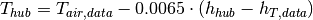
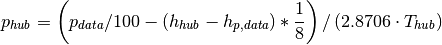
with T: temperature [K], h: height [m], p: pressure [Pa]
ToDo: Check the equation and add references.
References
[22] ICAO-Standardatmosphäre (ISA). http://www.deutscher-wetterdienst.de/lexikon/download.php?file=Standardatmosphaere.pdf See also
-
turbine_power_output(weather, data_height)[source]¶ Calculates the power output in W of one wind turbine.
Parameters: - weather (feedinlib.weather.FeedinWeather object) – Instance of the feedinlib weather object (see class
FeedinWeatherfor more details) - data_height (dictionary) – Containing the heights of the weather measurements or weather model in meters with the keys of the data parameter
- TODO Move the following parameters to a better place (#) –
Returns: Electrical power of the wind turbine
Return type: pandas.Series
Notes
The following equation is used for the power output
 [21]:
[21]: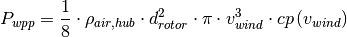
- with:
- v: wind speed [m/s], d: diameter [m],
 : density [kg/m³]
: density [kg/m³]
ToDo: Check the equation and add references.
References
[21] Gasch R., Twele J.: “Windkraftanlagen”. 6. Auflage, Wiesbaden, Vieweg + Teubner, 2010, pages 35ff, 208 - weather (feedinlib.weather.FeedinWeather object) – Instance of the feedinlib weather object (see class
-
v_wind_hub(weather, data_height)[source]¶ Calculates the wind speed in m/s at hub height.
Parameters: - weather (DataFrame or Dictionary) – Containing columns or keys with the timeseries for wind speed (v_wind) and roughness length (z0).
- data_height (DataFrame or Dictionary) – Containing columns or keys with the height of the measurement or model data for temperature (temp_air) and pressure (pressure).
Returns: wind speed [m/s] at hub height
Return type: float
Notes
The following equation is used for the logarithmic wind profile [20]:
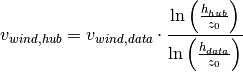
- with:
- v: wind speed [m/s], h: height [m], z0: roughness length [m]
 is the height in which the wind velocity is measured.
(height in m, velocity in m/s)
is the height in which the wind velocity is measured.
(height in m, velocity in m/s)ToDo: Check the equation and add references.
References
[20] Gasch R., Twele J.: “Windkraftanlagen”. 6. Auflage, Wiesbaden, Vieweg + Teubner, 2010, page 129 See also
-
windpowerlib.basicmodel.get_wind_pp_types(print_out=True)[source]¶ Get the names of all possible wind converter types.
Parameters: print_out (boolean (default: True)) – Directly prints the list of types if set to True. Examples
>>> from windpowerlib import basicmodel >>> valid_types_df = basicmodel.get_wind_pp_types(print_out=False) >>> valid_types_df.shape (91, 2) >>> print(valid_types_df.iloc[5]) rli_anlagen_id DEWIND D8 2000 p_nenn 2000 Name: 5, dtype: object
-
windpowerlib.basicmodel.read_wpp_data(**kwargs)[source]¶ Fetch cp values from a file or download it from a server.
The files are located in the data folder of the package root.
Returns: cp values, wind converter type, installed capacity or the full table if the given wind converter cannot be found in the table.
Return type: pandas.DataFrame
Other Parameters: - datapath (string, optional) – Path where the cp file is stored. Default: ‘$PACKAGE_ROOT/data’
- filename (string, optional) – Filename of the cp file.